Epson EcoTank Pro ET-5850: WiFi Setup
Epson EcoTank Pro ET-5850: The Ultimate All-in-One Printer for Windows and Mac Users
The Epson EcoTank Pro ET-5850 is a high-performance all-in-one printer designed for businesses and professionals seeking an efficient, cost-effective, and reliable printing solution. Compatible with both Windows and Mac, this printer offers seamless integration and exceptional print quality, making it an ideal choice for home offices and small businesses.
Key Features of the Epson EcoTank Pro ET-5850

1. Cartridge-Free Printing: Unlike traditional inkjet printers, the EcoTank Pro ET-5850 features a supersized ink tank system that eliminates the need for expensive cartridges. Instead, it uses high-yield ink bottles, significantly reducing printing costs over time.
2. Fast and High-Quality Printing: This printer boasts PrecisionCore Heat-Free Technology, delivering fast print speeds of up to 25 pages per minute (ppm) in black and color. It produces crisp text and vibrant color prints, making it perfect for business documents, brochures, and presentations.
3. Wireless and Mobile Printing: The ET-5850 supports Wi-Fi, Ethernet, and USB connectivity, allowing users to print wirelessly from Windows PCs, Macs, smartphones, and tablets. It is also compatible with Apple AirPrint, Google Cloud Print, and Epson’s Smart Panel App, making remote printing effortless.
4. Duplex Printing & Auto Document Feeder (ADF): With automatic two-sided printing and a 50-sheet ADF, users can handle large documents efficiently without manual intervention. This feature saves time and paper, promoting eco-friendly operations.
5. Large Paper Capacity: The printer includes two front-loading 250-sheet paper trays, along with a rear specialty paper feed, allowing users to print on different types of media, including envelopes and labels.
6. Touchscreen Display for Easy Navigation: The 4.3-inch color touchscreen provides an intuitive interface, allowing users to navigate menus and settings effortlessly.
Windows and Mac Compatibility
The Epson EcoTank Pro ET-5850 is fully compatible with both Windows and macOS operating systems, ensuring a hassle-free experience for all users. Setting up the printer on either platform is straightforward, thanks to Epson’s easy-to-install drivers and software.
How to Set Up on Windows
Step 1- Unboxing the printer.
1. First of all, remove all the protective materials from the printer.
2. Then lift up the scanner unit and remove the protective materials from inside the printer.
3. Then lower the scanner unit.
Step 2 – Fill the Ink tanks
1. Before installing the printer, you need to open the ink tank cover.
2. Then open the cap for the black ink.

3. Then unpack the black ink
4. Hold the ink bottle upright, then carefully take it out.
5. Now you need to insert the ink bottle into the filling port.
6. Now, just give it a moment for the ink to completely fill the tank.
7. Once the ink bottle is empty, take it out and securely put the cap back on.
8. Then, close the cap of the black ink tank on the printer.
9. Repeat the same steps for the other colors.
9. Close the ink tank cover.
10. Now connect the power cord to the backside of the printer.
11. Then raise the control panel, and then press the power button to turn on the printer.
On Printer Screen Setup Guide—
1. First, install the printer drivers. To install the printer drivers, you need to go to the browser (Google Chrome, Microsoft Edge, Firefox, etc.).
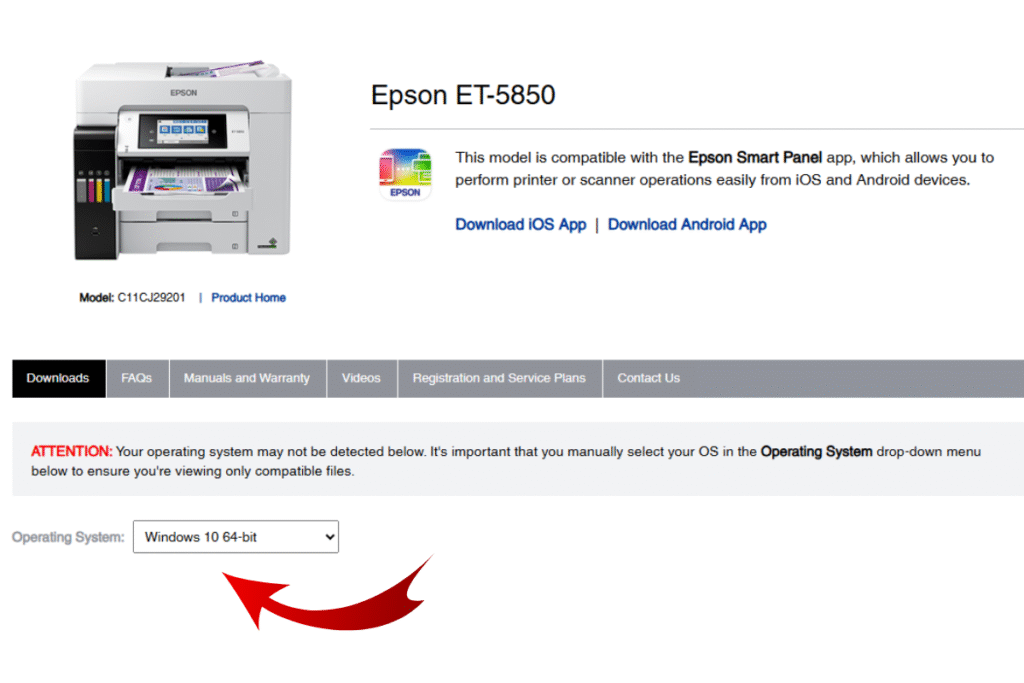
2. Then search “printer model,” give a space, and then type “driver.”
3. After that, you will see the setup link in the search browser.
4. Then you need to install the printer drivers and select your computer OS.
5. Then click on Go.
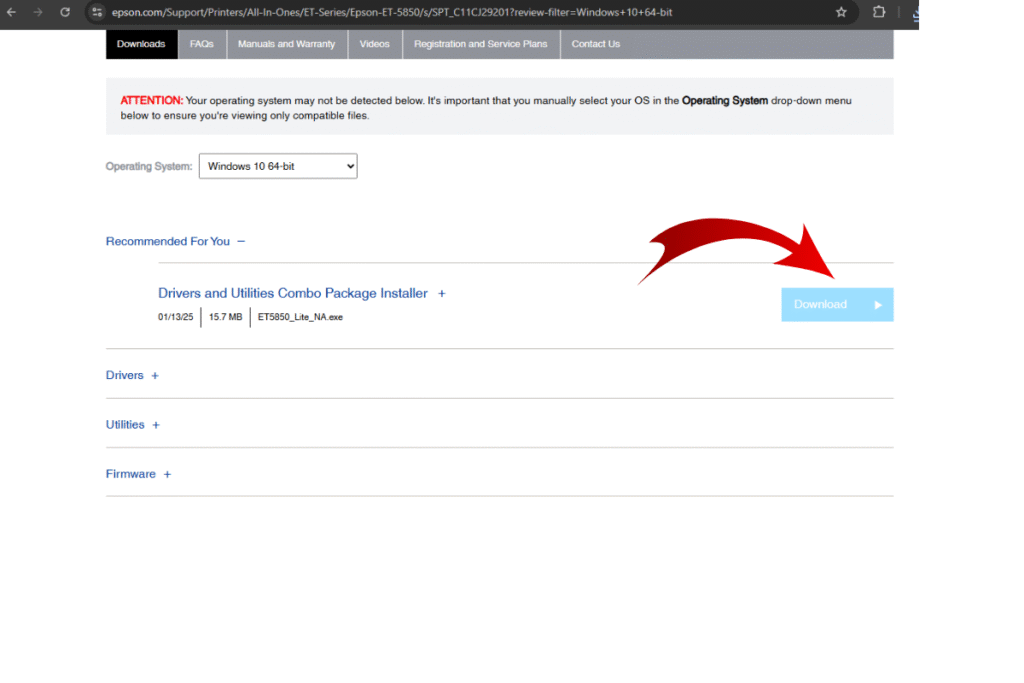
6. Then click on Download (Drivers and Utilities Combo Package Installer+).
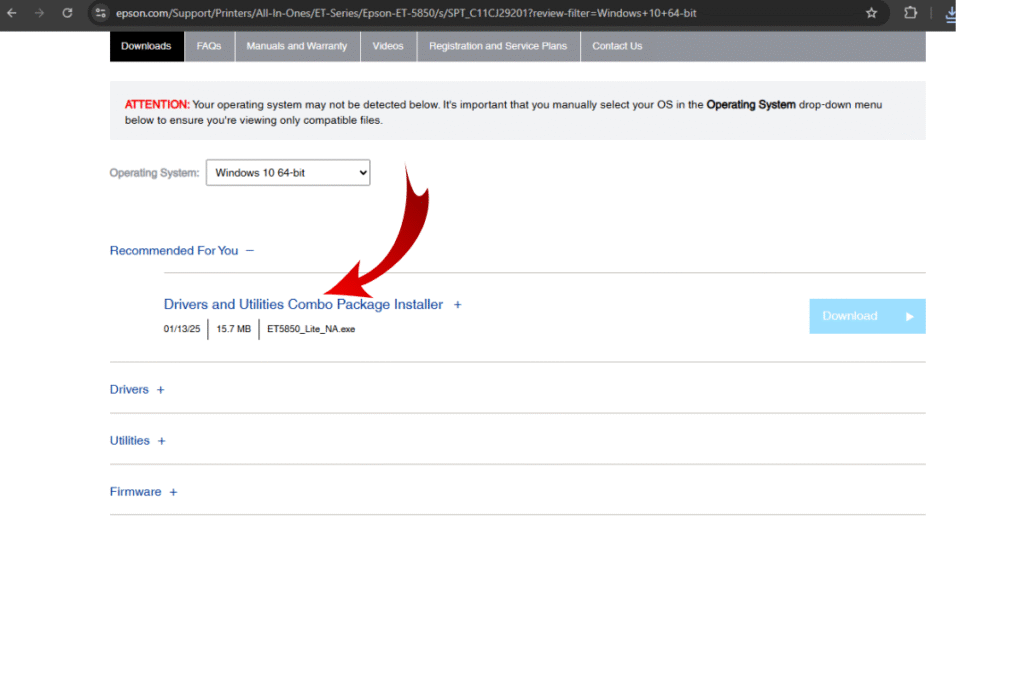
7. Open the downloaded file and follow the on-screen instructions.
8. Click on all the positive options, like Accept -> Install, and then Yes.
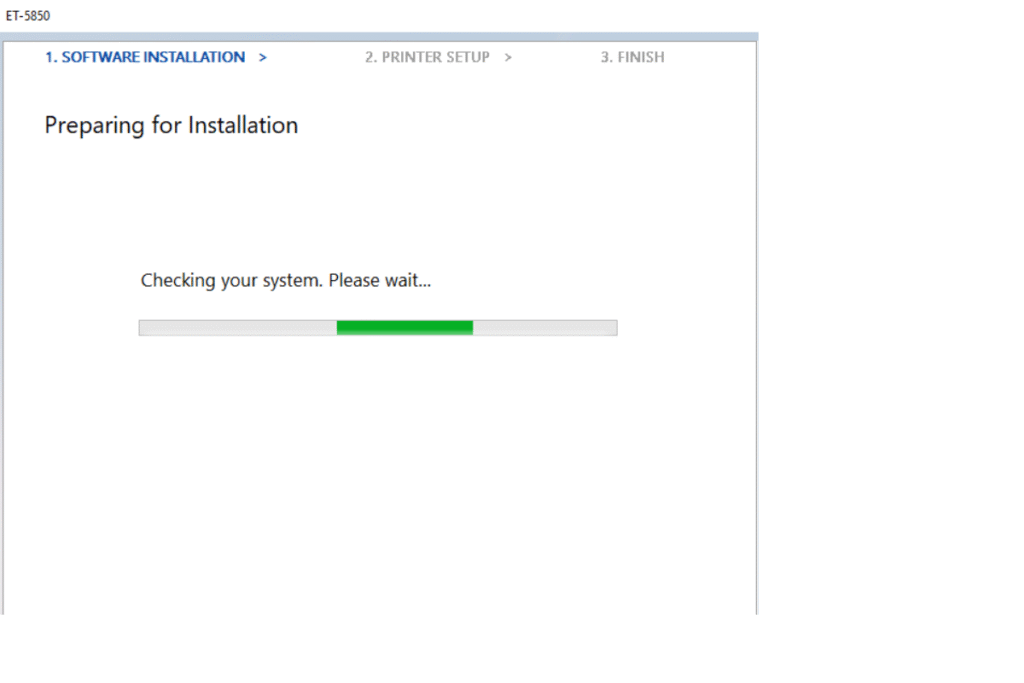
9. Now the download software is in progress and the software.
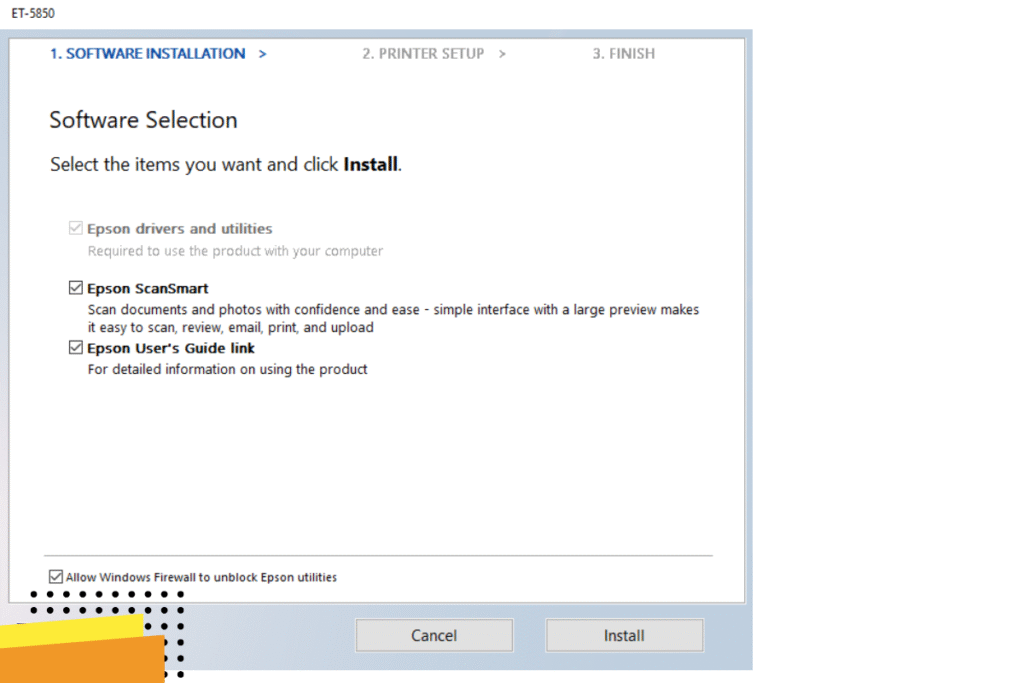
10. Then Epson drivers and utilities are being installed and in process
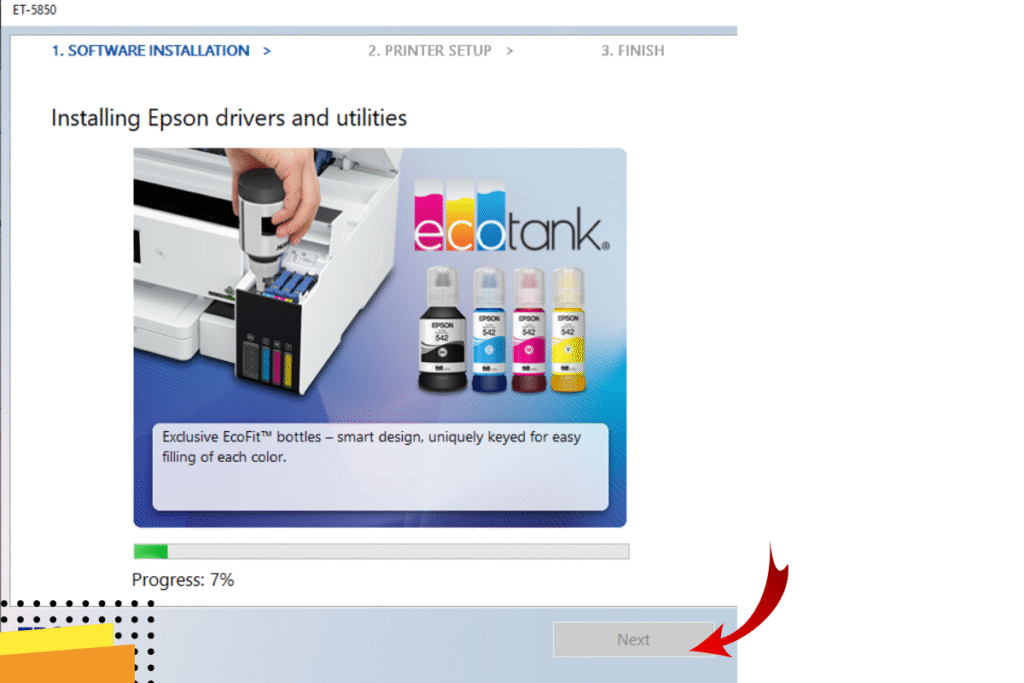
11. Make sure the printer is switched on, then click Next to continue.
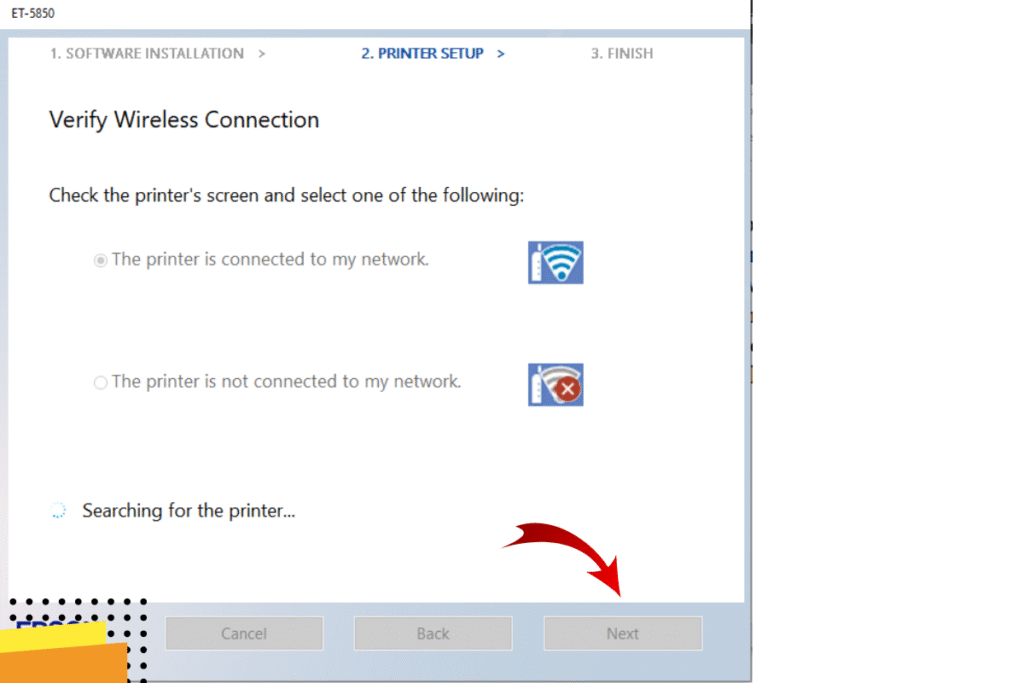
12. Select your connection.
– Wireless Connection
-Direct USB Connection
-Wired Network Connection
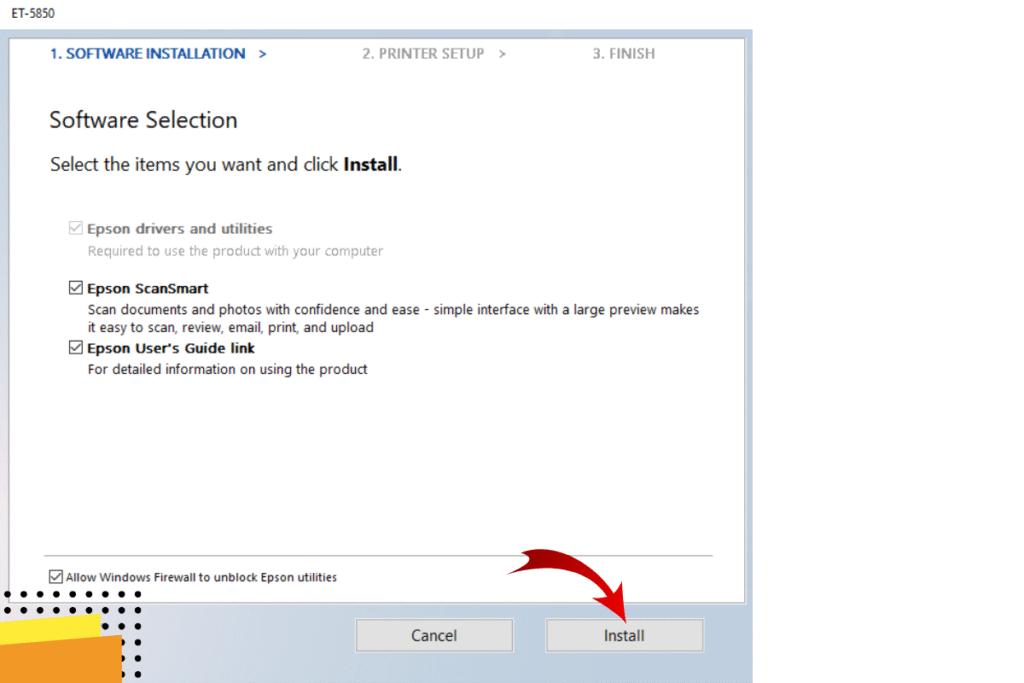
13. Recommended – Wireless Connection
14. Choose an option and click Next to proceed.
-Using Control Panel
-Using a temporary USB Cable Connection
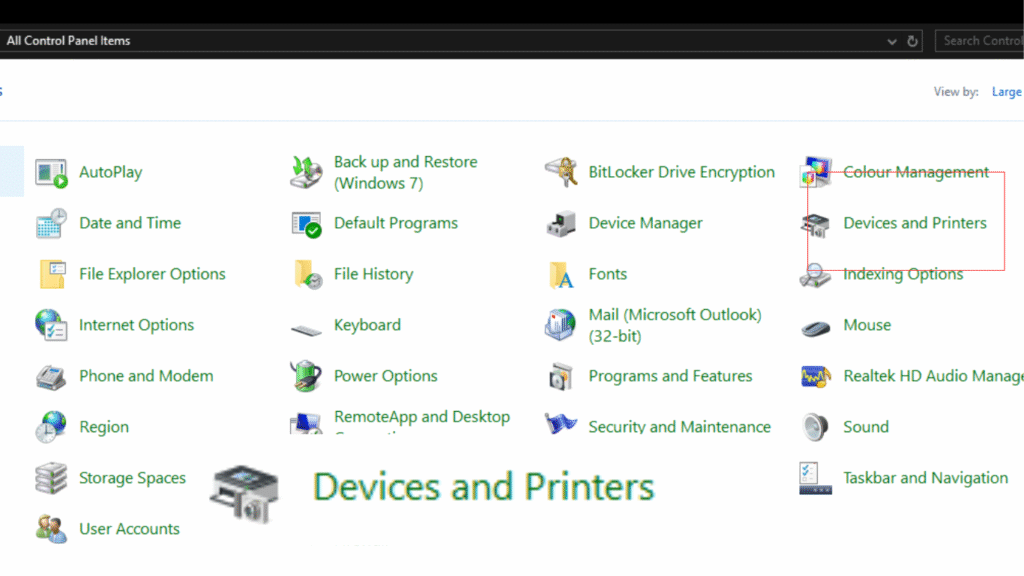
15. Select Using Control Panel. Then click on Next.
16. Make sure you know your network name (SSID) and password before you click on Next.
Instruction on Printer Display
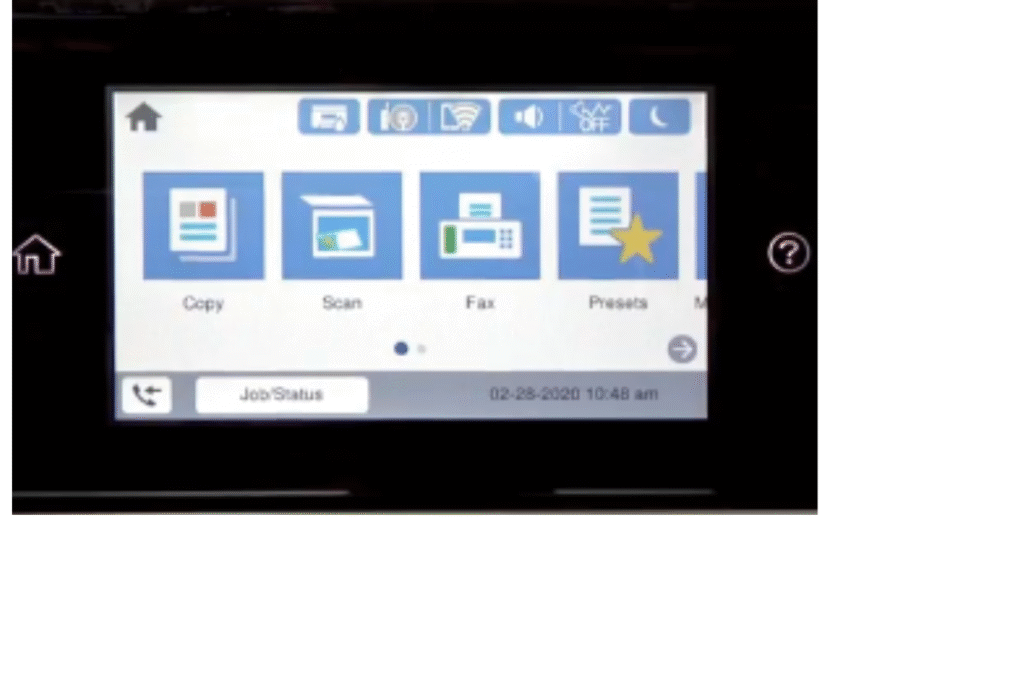
1. Now look at your printer screen and select “home” and select wifi on the printer’s screen.
2. Then select the router icon.
3. Select Start setup or change settings
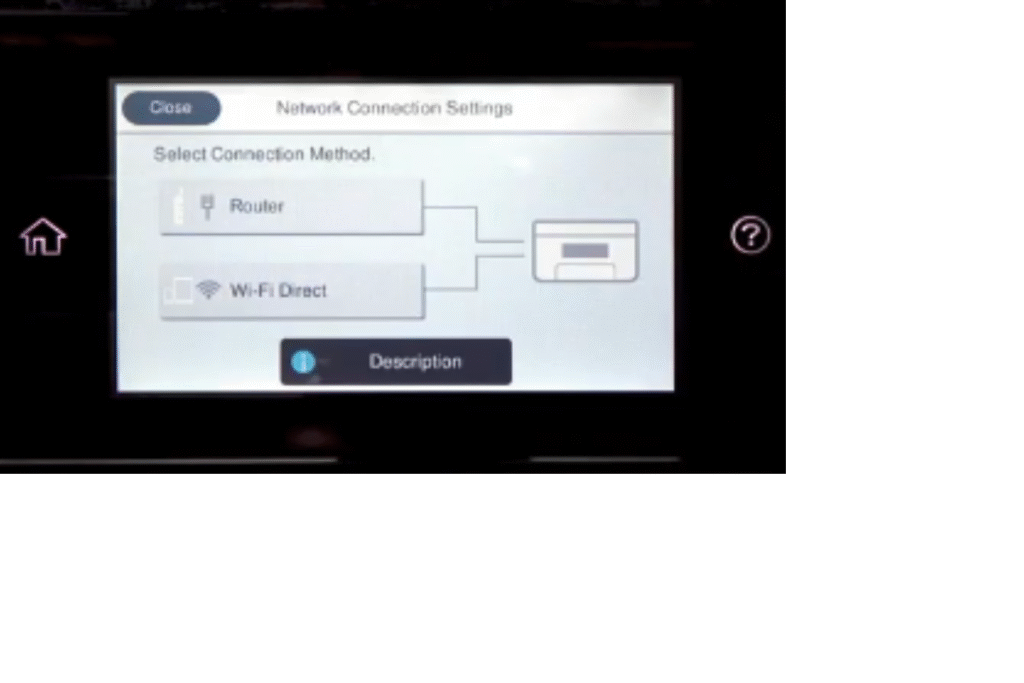
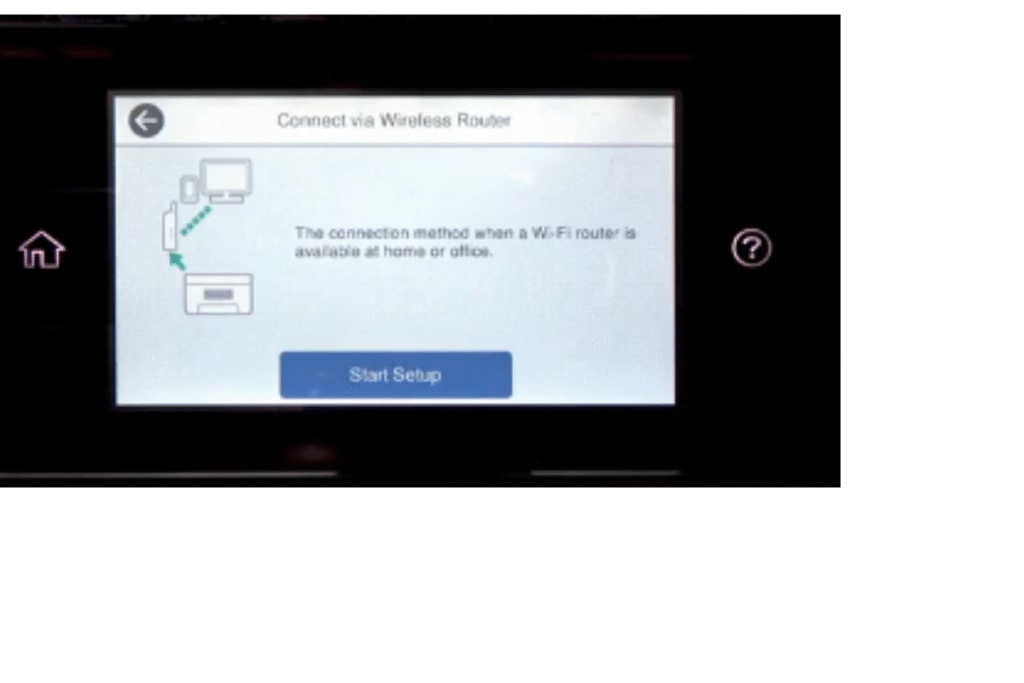
4. Select the Wi-Fi setup wizard.
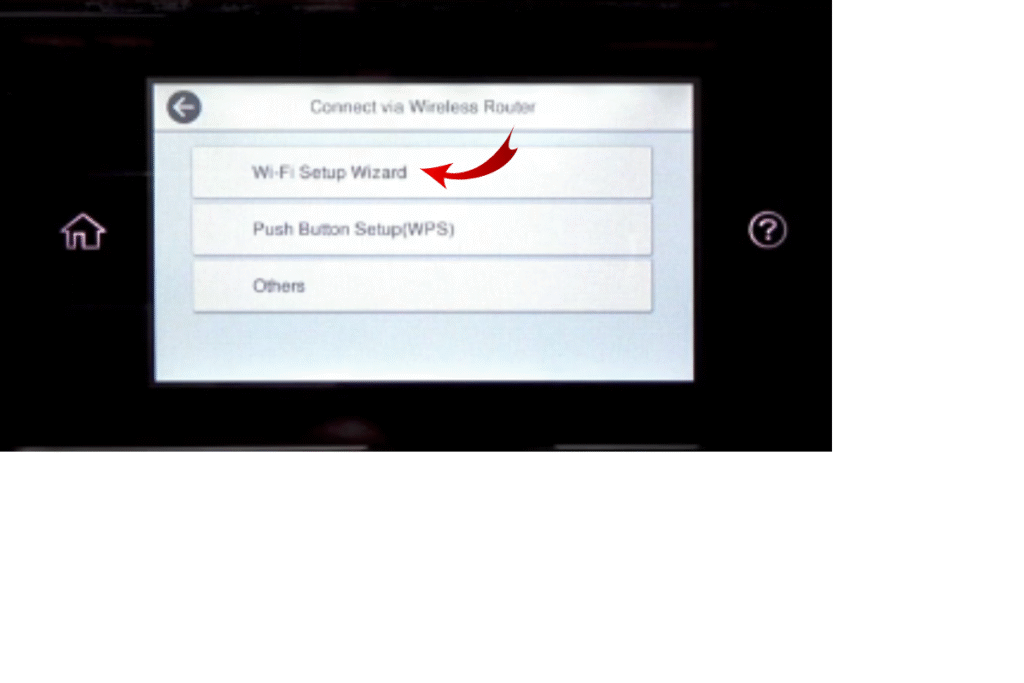
5. Select the password field and enter your wireless password.
6. Press the up arrow to type a capital letter, or tap 123# to add a number or symbol.
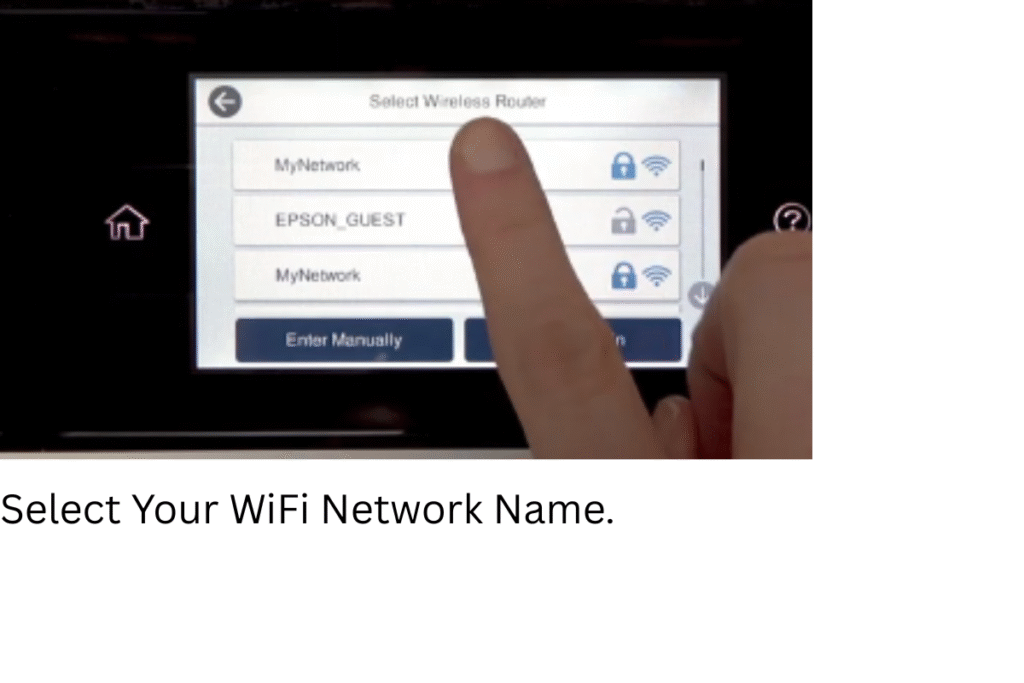
7. Select Ok when finished.
8. Then confirm the wireless settings and click on Next.
9. If the connection was successful, select Home to return to the main menu, then click on Next.
10. Then click on “The printer is connected to my network.” Then Next
11. After that, enter the password of the Wi-Fi and then connect.
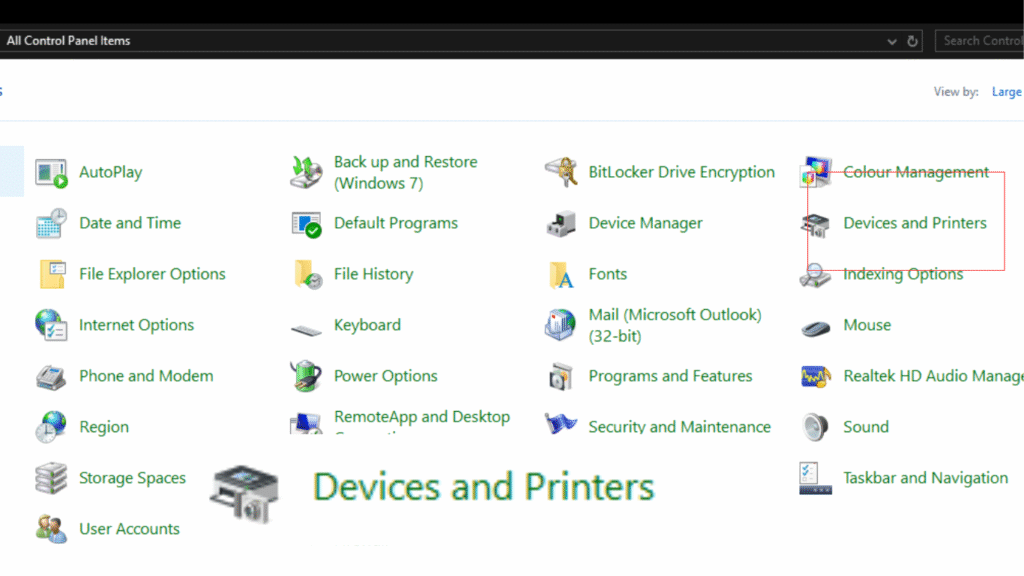
12. Go to control panel->Printer and Scanner->Add Device
13. Now your printer is ready to print.
How to Set Up on Mac
1. Download macOS Drivers: Get the latest printer drivers from the Epson website.
2. To incorporate the ET-5850, access System Preferences, navigate to Printers & Scanners, click the ‘+’ symbol, and select your printer to complete the installation process.
Why Choose the Epson EcoTank Pro ET-5850?
1. Cost Savings: The ink bottles offer a low cost per page, making it a more economical choice compared to cartridge-based printers.
2. Boosted Productivity: With rapid print speeds, ample paper storage, and automatic duplex printing, it’s a smart option for office environments.
3. Eco-Friendly: With Energy Star certification and less ink waste, the ET-5850 is a sustainable printing solution.
4. Versatile Connectivity: Works with Windows, Mac, and mobile devices, ensuring accessibility for all users.
Final Verdict
The Epson EcoTank Pro ET-5850 is a top-tier all-in-one printer designed for professionals who demand high-quality, cost-effective, and efficient printing. Whether you use Windows or Mac, this printer ensures seamless operation and superior print results, making it a valuable investment for any office setup.
