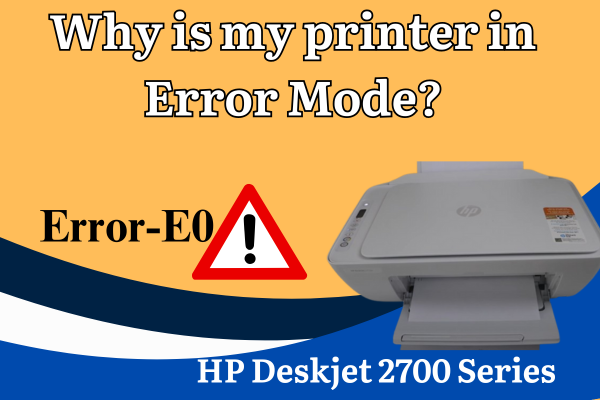The E0 Error on an HP Deskjet 2700 series printer usualy indicates issue with cartridges–
The left icon always represents the color cartridge and the right icon shows the black cartridge .
Some Basic Steps which we can follow the onscreen instructions-
Here are some other solution you can try if you have HP Deskjet 2700 Series printer in Error State:-
*First you need to check some physical connections in your devices or computer.
*Recheck that your printer is online.
*Load the paper into the printer.
*Then you need to reinstall the hp drivers .
*Then you need to turn the printer off and wait for 30 sec and then turn the printer back on.
Todays blogs we will know about Hp 2700 series printer which is showing Error E0 and orange light is flashing.
So lets see some simple steps and follow these steps on your devices to fix this problem .
This Error takes place if there would be issue with ink cartridges or no ink or dry ink or ink cartridges not compatible.
1.Turn the printer on the Hold down and power buttton until printer is turned on.
- Wait for 30 second then turn the printer on.
3.Once the printer is on then look on your printer screen if you still see the orange light flashing on the printer and showing Error E0 then .
4.Problem is not coming with printer but yes problem coming in your ink cartridges .
5.Please open the ink cartridges chamber. - Take out the ink one by one . Shake the ink properly .
7.Put the ink cartridge in again and close the door. - Then you can see the small screen of printer there won’t be Error E0 Status.
9.If you still see the E0 Error then turn the printer on .
10 Go to the Printer and Scanner>Click on your printer >Manage> Test print.
Now you printer is ready to print.
A3: By removing any short-term issues, a soft or factory reset frequently fixes Error E0. It may restore your printer’s factory settings, so be sure to carefully follow the reset instructions.